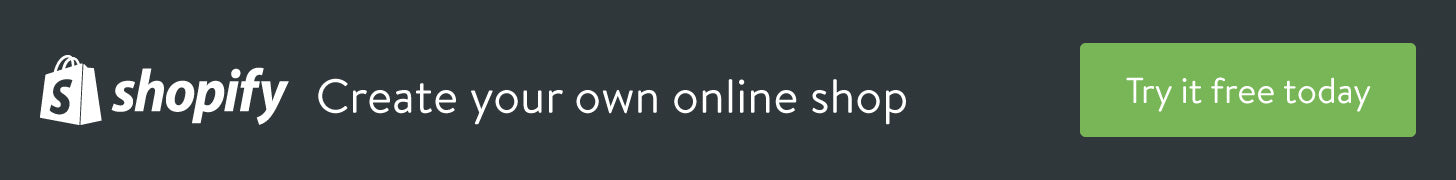Adding SEO Data to Collections and Products
Optimizing Your Managed Ecommerce Site for Search Engines
By now you are probably getting barraged with emails saying your site isn’t optimized for search engines and you need help with your Search Engine Optimization (SEO). While you could pay someone to optimize your site to try to hit the sweet spot of Google’s search engine rankings, there are several changes you can make to your site through the Shopify admin panel, that will boost your search rankings organically.
Who Is Your Customer?
Your site should reflect your business and target potential buyers who you think would be looking for your products. Having a small number of visitors that buy is much more valuable than a million visitors who don’t buy so you want to select key words and phrases that target buyers.
While we tend to market Global Crafts’ products to a certain demographic (women from 20-55 with disposable income who purchase ethically sourced, green, handmade, imported products and may know about fair trade), you may see an entirely different market for these products. Whatever you decide as your target market should be reflected in the SEO terms you include on your website. And the narrower the terms, the easier it is to appear high up on searches. You will stand a better chance with “Recycled Fair Trade Bracelet” than “Jewelry”.
Shopify Data for SEO
Shopify has identified fields on each page of your site that is specifically for SEO data. Whether it is an informational page, a category page, or a product page, you can specify SEO data that will be picked up by search engines.
Adding SEO Data to Pages
Your site is made up of many pages, each of which contains content that will help you with your search engine rankings. Whether it is the About Us page or the Returns page, these should be optimized for search engines
- From your Shopify admin menu, select the “Online Store” and then “Pages”. A list of the pages associated with your site will be displayed.
- Click on the link associated with the name of the page to edit the details. The following page is an example of an “About Us” page:

You should already have content in the Title and the Content section – it’s the “Search engine description” section at the bottom that needs to be more meaningful.
Page Title
The “Page Title” field is what shows up in the browser at the top of the page as a tab title. You can change this to say “About [company name]” rather than “Us”. You have 70 characters to play with.
Meta Description
The “Meta description” is the text that shows up in many search engine listings. You have 160 characters for this field. If you leave it blank, the first 160 characters of the page description will be used so it’s better to put something meaningful here.
URL & Handle
This field is generated when you create the page. Shopify uses the Title from the top of the page to create the link that will access the page from other pages. It places hypens between the words, creating the link. The hyphenated field (called a “Handle”) can be updated to include the company name for further SEO. In this example, we replaced “about-us” with “about company name”. Do not include the hyphens when you enter the handle – Shopify will put those in. (I blew up my browser numerous times before I figured that out.) You will also see a check box that is pre-checked indicating that a URL redirect will be generated, ensuring that the traffic to the old link will be redirected to the new one.
- After entering the data, click the "Save" button.
Adding SEO Data to Categories (Collections) and Products
Because your site has so many collections and products, you may want to attack this task in pieces. Each collection and product on your page has its own SEO criteria that defaults to information for the collection or product. You can not only improve on these but also create your own unique presence in the search engines.
Collection SEO
While there is SEO information at both the collection and product level, you may want to start with collections as there are many fewer of these.
- From the Shopify admin page, select the menu option “Products” and then select the “Collections” menu option.
- From the resulting list, click on the title of a collection. At the bottom of the page in the “Search engine listing preview” section, click on the link “Edit website SEO.” The section will expand to include SEO fields:

Because the “Description” of the collection is blank in most cases, the “Meta Description” is also blank so we are missing an opportunity to market our site. Update the “Meta Description” of the collection with pertinent information that will reach the search engine requests of visitors that will buy from your site. You will also want to change the “Page title” in the “Search engine listing preview” and the handle as well to include keywords that you believe will resonate with your buyers in search engines.
The small numbers above the enterable fields indicate how many characters are available. The “Page title” in this example currently has 40 left and the “Meta description” has 160. If the data entered exceeds the maximum of 55 characters and 160 characters respectively, these counts will be negative and the display in the search engine will be truncated.
Here is an updated sample:

- Click on the “Save” button.
Product SEO
Each of the products on the site can be optimized for search engines in the same manner as categories. Needless to say, this can be a big job.
- From the Shopify admin page, select the menu option “Products.” From the resulting list, select a product by clicking on the description. At the bottom of the page, you will see the “Search engine listing preview”:

If it has not been edited, the description in the Search engine listing preview box is the first 55 characters of the title, the first 160 characters of the product description, and the title as the handle name.
- Click on the link “Edit website SEO” in the Search engine listing preview box. A page similar to the following will display:

If you want your site to be known for Fair Trade, you will want to change the title so that the entire word Fair Trade exists (maybe prefix the description with Handmade Fair Trade and lose the “and”). Additionally, the description doesn’t mention that it is Wall Art or that it is made of metal. You need to choose what is important for your search. Here is a sample of the changed SEO:

- Click the Save button on the lower right of the page.