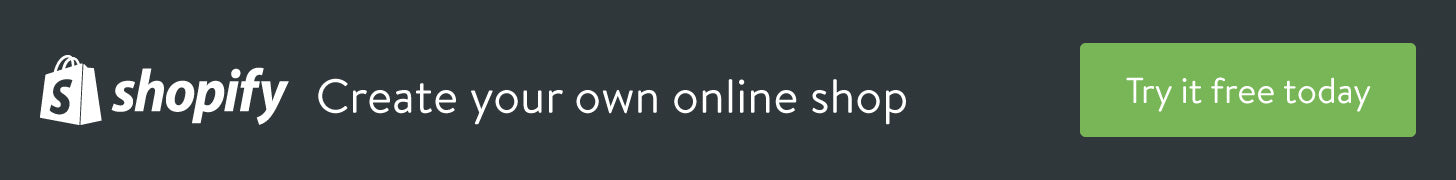Creating Discount Codes on Shopify
One of the best ways to get the attention of potential buyers is to offer them something. Personally, I’m a sucker for percentage discounts or free shipping but I love when I get an email or a postcard with a dollar amount discount. A discount offer gives you a reason to contact your customers and build customer loyalty.
Setting up discount codes in Shopify is very easy.
- From your Shopify admin menu, select “Discounts”. The following page will display:

- Click on the “Add discount code” button. The following screen will display:

- Enter the “Code name” that you want the customer to enter when checking out.
- Identify if the coupon can only be used a limited number of times or if it has no limit
- Enter the date range the discount is valid. To enter an End date, unclick the “Never expires” check box.
The sample below illustrates a discount code that lasts from 11-12-2015 through 12-01-2015 and has no limits to the number of uses for a given customer. The discount is 10% off an order of any amount, which is specified in the Details section of the discount:

- Click the “Save discount” button. The discount will appear in the list of discounts:
Discount Types
There are three types of discounts available in the Details dropdown, $USD, % Discount, and Free Shipping.
$USD Discounts
The $USD discount applies a dollar amount off either an order, orders over a specific amount, a collection, a specific product, or a specific customer. The details of the discount are specified by selecting the dropdown that has the default “all orders” and entering the desired information. For example, if you choose “collection”, you will be presented with a dropdown that enables you to select the collection to which you want the discount applied:

If you select a collection, you can also choose if the discount applies only once per order or to all applicable items in the cart. In general, a $USD discount would only apply once an order.
% Discount
The % Discount dropdown selection enables you to offer a discount on an order, orders over a certain amount, items in a collection, a specific product, or customers in a group. Like the $USD discount, once you select the dropdown to specify the kind of discount you want, you will enter additional information regarding the discount.
Free Shipping Discount
The Free Shipping dropdown selection enables you to offer free shipping on orders over a certain amount and for certain destinations.
NOTE: The default for the location is “All Locations”. In general, you will want to change this to the selection “United States.
Customer in a Group Discount
Shopify associates customers based on certain criteria and creates “groups.” There are several groups that Shopify maintains of customers who create an account:
- Accepts Marketing – customers who place an order by default are in this group as well as those who add themselves to your Newsletter list
- Repeat Customers – customers who have placed at least 1 order are in this group
- Prospects – customers who have entered items into a cart, created an account, but did not complete the order are in this group (abandoned carts).
You can create other groups as well that you can use for specific discounts.
To encourage customers to order again, you could create a Discount code specifically for Repeat Customers that is included with the shipment.